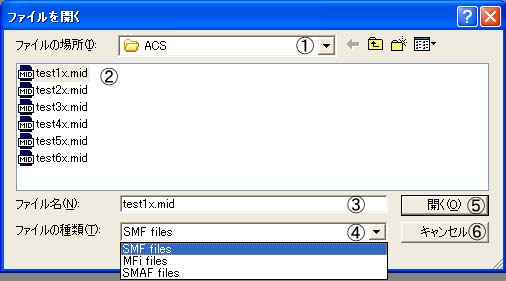| Usage
of [Open
File] Dialog
Box |
|
Followings
are the buttons you will use in this dialog box.
|
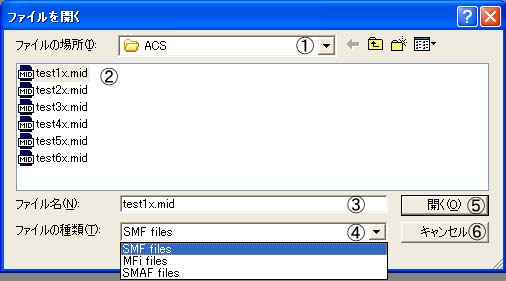
|
| (1)
[In
Directory]
combo box |
Selects a directory that stores the file you wish to covert. |
| (2) [Look
In]
list box |
Selects
a SMF, MFi, SMAF, MFM, PMD, or WAV file that you wish to convert. |
| (3) [File
Name] textbox |
Allows you to enter the file name of the SMF, MFi, SMAF,
MFM, PMD, or WAV file that you wish to convert.
|
| (4) [File
Type]
combo box |
Allows you to change the format of the file you wish to load.
Allows you to choose the file type from SMF, MFi, SMAF, MFM, PMD, and
WAV.
|
| (5) [Open]
button
|
Closes
[Open File] dialog
box.
|
| (6) [Cancel]
button |
Cancels
the file specification.
|
|
|
|
|
|