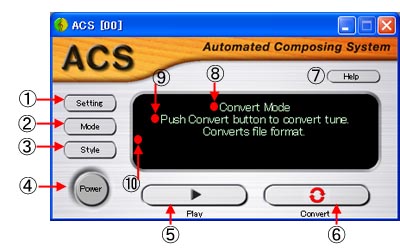[Convert Mode]
Convert
mode can load a MIDI file and change music style. For instance, it loads
Beatles MIDI file and then converts it into classic style. On the
contrary, a classic style MIDI file can be converted into rock style.
|
Usage of [Convert Mode] |
||||||||||||||||||||||||
|