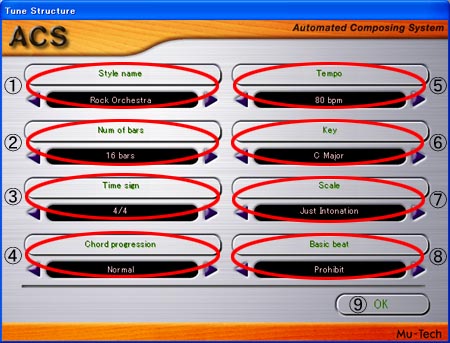[Tune Structure] Dialog Box
[Tune Structure] dialog box is used for setting up the "style name", "tempo", " number of bars", "tone", "rhythm", "scale", "code progression", and "basic beat" of the selected music style.
| Usage of [Tune Structure] Dialog Box | ||||||||||||||||||||||
|