| Usage
of [Resolution Pattern] Dialog Box |
|
[Resolution Pattern] dialog box is displayed when you click on
the second [Add] button in the [Knowledge Base] dialog box. Followings are the
buttons you will use in this dialog box.
|
|
For example, if text box has
CM7,Dm7,and G7, it means the knowledge base includes chord progression patterns
that begins CM7 and moves to Dm7 and moves to G7.
|
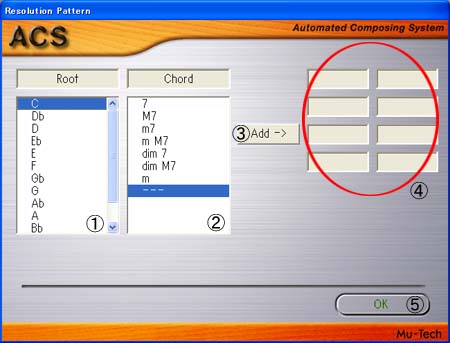
|
| (1) [ Root ] list
box |
Specifies
the root of the chord. |
| (2) [ Chord ] list
box |
Specifies
the structure of the chord. |
| (3) [ Add ] button |
Adds
the chord to the chord progression. |
| (4) [Chord
Progression]
window |
Displays
the chord progression of the bridge. |
| (5) [OK]
button |
Closes [ Resolution Pattern ] dialog
box. |
|
|
|
|
|